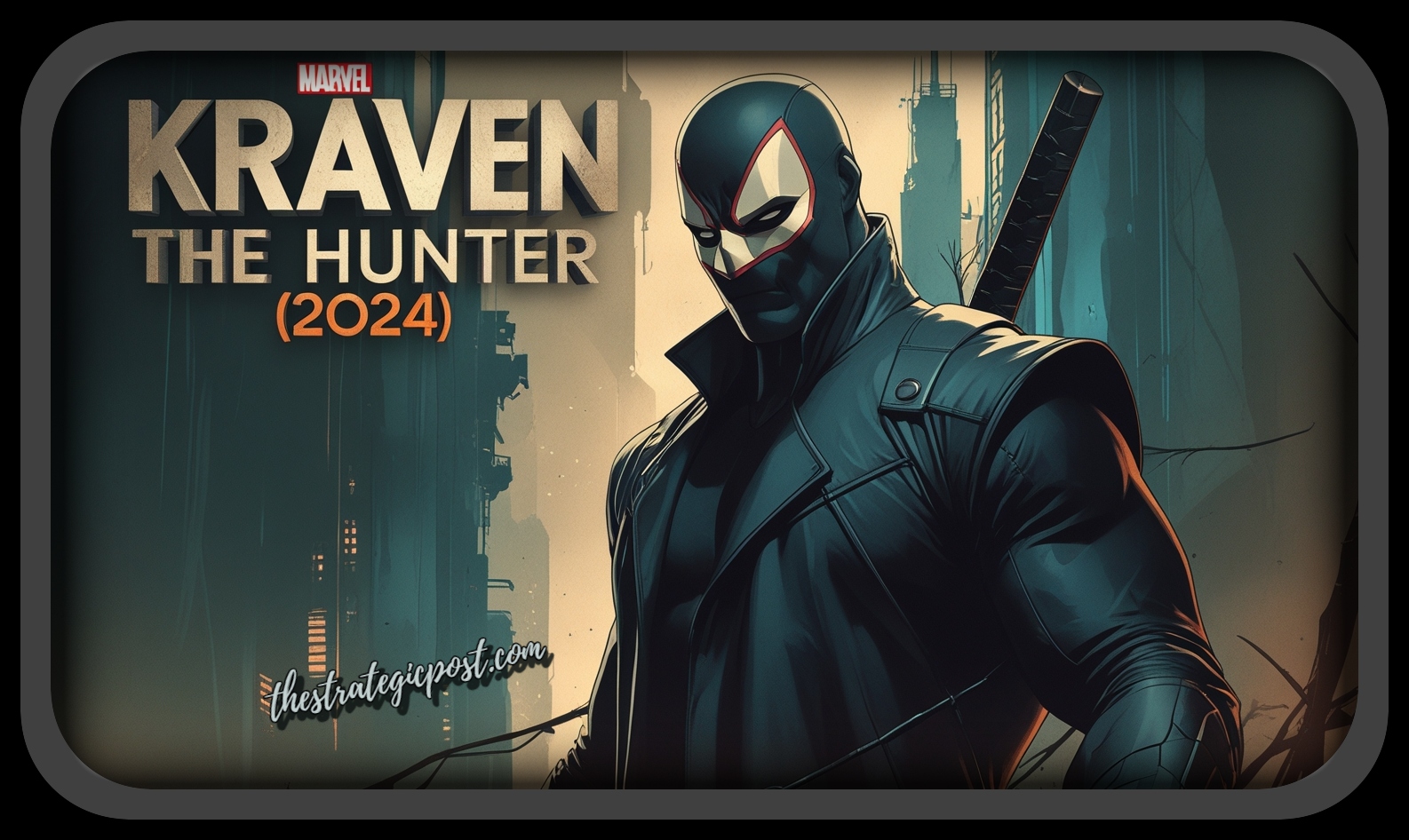- Manav Sampada UP Portal मानव संपदा पोर्टल
By Azfer 26-Sep-2024
Manav Sampada UP Portal मानव संपदा पोर्टल
Manav Sampada UP Portal, the efficiency of government operations is increasingly dependent on the integration of technology. The Government of Uttar Pradesh, recognizing this need, has developed the Manav Sampada UP Portal—a sophisticated platform designed to streamline human resource management for its employees. This comprehensive guide explores the many facets of the portal, from leave applications to salary slip downloads, ensuring that government employees are fully equipped to utilize this resource.
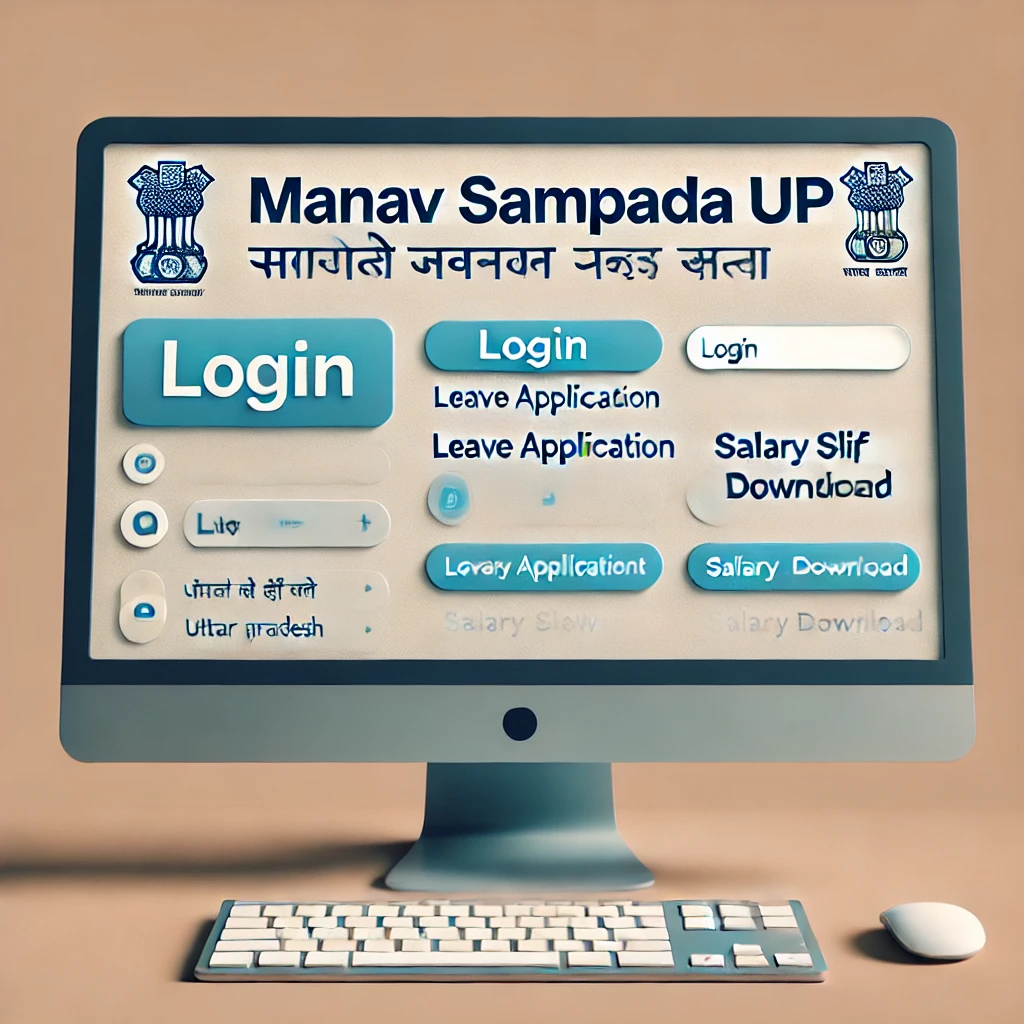
What is Manav Sampada UP Portal?
The Manav Sampada UP Portal (ehrms.upsdc.gov.in) is an online platform designed to make human resource management more accessible and efficient for government employees across Uttar Pradesh. The portal is part of the eHRMS (Electronic Human Resource Management System) initiative, which aims to digitize and automate the management of government personnel records, reducing paperwork and enhancing administrative efficiency.
Key Features and Services Offered by Manav Sampada UP
The Manav Sampada UP Portal offers a wide array of services aimed at making HR processes smoother and more transparent. The salient characteristics are outlined below:
1. Manav Sampada Portal Login
- The portal allows government employees to securely log in using their unique credentials. Once logged in, they can access various services such as applying for leave, viewing salary slips, and updating their service book.
2. Online Leave Application
- One of the most popular features of the portal is the Online Leave Application. Employees can easily apply for leave through the platform, selecting the type of leave (e.g., Casual Leave, Earned Leave, Medical Leave) and specifying the dates and reasons for their leave. The application is then routed for approval to the relevant authorities, making the entire process paperless and efficient.
3. Salary Slip Download
- Government employees can download their salary slips directly from the portal. By entering their login credentials, they can access and download their salary slips for any selected month, ensuring easy and quick access to financial records.
4. Search Fact Sheet/P2
- The Fact Sheet/P2 feature allows employees to search for and download important documents related to their service history. This includes personal details, job history, qualifications, and other essential records, which can be downloaded in PDF format for future reference.
5. Service Book Update
- The portal provides the facility to update the Service Book, a crucial record that details an employee’s career progression, including promotions, transfers, and other service-related information. Keeping the service book up to date ensures that all records are accurate and easily accessible.
6. Profile Update
- Employees can update their profiles through the portal, ensuring that all personal and professional information is current. This includes contact details, educational qualifications, and job-related information.
Detailed Steps for Using Key Features
How to Log In to the Manav Sampada UP Portal
- To access the official website: please launch your web browser and navigate to ehrms.upsdc.gov.in.
- Select Your Department: On the homepage, you may be prompted to select your department before proceeding.
- Enter Login Details: Provide your User ID, password, and the captcha code displayed on the screen.
- Upon entering your information: please select “Login” to access your account.
Applying for Leave on Manav Sampada
- Sign In: Utilize your credentials to access your account.
- Navigate to Leave Application: Once logged in, find the “Apply for Leave” option.
- Fill Out the Form:
- Leave Type: Choose the kind of leave you wish to request.
- From Date and To Date: Enter the start and end dates of your leave.
- Reason for Leave: Provide the reason in the designated text box.
- Submit the Application: Examine the information, then send in the application. Your leave status can be tracked with the reference number that you will receive.
Checking Leave Application Status
- Log In: To enter the portal, use your login credentials.
- To verify the status: please locate the section labeled “Application Status” or “Check Status.”
- Enter Reference Number: Enter your leave application reference number and click “Check” to view the status.
Downloading Salary Slip
- Sign In: Enter the portal by utilizing your login information.
- Select “Salary Slip”: After logging in, choose the option to view and download your salary slip.
- Choose Month and Year: Select the month and year for which you want the salary slip.
- Download PDF: Click on the download button to save the slip as a PDF.
- Convert PDF: To Convert your Downloaded PDF Visit Here and Convert your PDF into a Different Format From PDF Converter
Eligibility and Benefits of Manav Sampada UP Portal
Eligibility Criteria
To use the Manav Sampada UP Portal, you must be a government employee under the Government of Uttar Pradesh and have a User ID issued by your department.
Benefits
- Efficient HR Management: The portal automates and streamlines HR tasks, reducing the need for physical paperwork.
- Transparency: Employees have direct access to their records, enhancing transparency and trust in the system.
- Accessibility: Available 24/7, the portal ensures that employees can manage their HR needs from anywhere at any time.
Registered Departments Under eHRMS Uttar Pradesh
The Manav Sampada UP Portal currently supports 90 departments, including:
- Revenue Department
- Basic Education
- Agriculture
- Home Department
- Health and Family Welfare
- Urban Development
- Transport
Support and Contact Information
For assistance, employees can contact the Manav Sampada UP Portal toll-free number: 1800-180-5312. For technical support, they can also reach out to the NIC Manav Sampada Technical Support Team via email at ehrms-up@gov.in.
| Visit The Official Portal |
| www.ehrms.upsdc.gov.in |
KAM Ki Baat/Final Thoughts
The Manav Sampada UP Portal is a revolutionary step towards digitizing human resource management in Uttar Pradesh. By providing a comprehensive range of services—from leave applications to salary slip downloads—the portal simplifies administrative tasks for government employees, ensuring efficiency and transparency.
Whether you’re applying for leave, updating your service book, or downloading your salary slip, the Manav Sampada UP Portal offers a seamless experience, making it an essential tool for all government employees in Uttar Pradesh.
If you Liked Reading our Blog Read More Blogs Here and Below is the Link to our WhatsApp channel Join it for the Latest Post Updates. (Read For WhatsApp Channel Privacy and Security Here).
UseFull Resources:
| Resources | Resources |
|---|---|
| Tooldar: Tooldar | Hemingway Editor: Hemingway Editor |
| Ilovepdf3: Ilovepdf3 | Grammarly: Grammarly |
| Adorepdf: Adorepdf | Coursera: Coursera |
| Custom Design Agency: Articon Design Agency | Udemy: Udemy |
| Google: Google | Khan Academy: Khan Academy |
| Yandex: Yandex | Wolfram Alpha: Wolfram Alpha |
| Baidu: Baidu | TED Talks: TED Talks |
| Medium: Medium | Skillshare: Skillshare |
| Quora: Quora | Canva: Canva |
| Duolingo: Duolingo | Figma: Figma |
| Nerdfitness: Nerdfitness | Trello: Trello |
| DeepL: DeepL | Notion: Notion |
| LinkedIn: LinkedIn | Asana: Asana |
| Stack Overflow: Stack Overflow | Mailchimp: Mailchimp |
| GitHub: GitHub | Zapier: Zapier |
Note : These Above Resources Are just for Educational and ease of use Purposes we neither Endorse them, they were working at the time of sharing.
.Disclaimer: The information presented in this blog is for educational and informational purposes only and should not be considered financial, Political, or cultural advice. All efforts have been made to ensure the accuracy of the content at the time of writing.
Think We Missed Something?
If you notice an error or have a suggestion, we encourage you to submit a correction. Help us keep our information up-to-date and reliable!