Adobe PhotoShop Plugins
Are you looking to take your Photoshop skills to the next level without breaking the bank? You’re in luck! We’ve curated a list of 10 fantastic free Photoshop plugins that will supercharge your creativity and streamline your workflow. Whether you’re a seasoned pro or just starting out, these tools will surely add some excitement to your digital art journey.
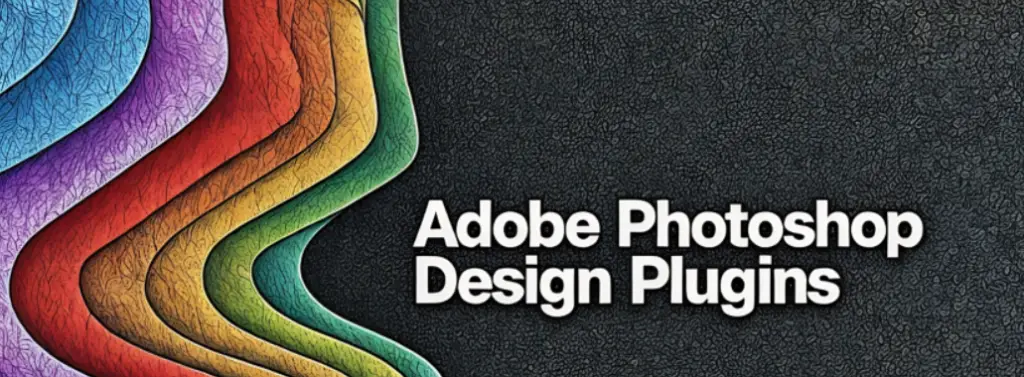

Photoshop Plugins :
1. FilterForge
FilterForge is a treasure trove for texture enthusiasts. This plugin offers a vast library of customizable filters and textures, allowing you to create unique effects that will make your designs pop. From realistic wood grains to abstract patterns, FilterForge has got you covered.
Why you’ll love it: The community-driven filter marketplace means you’ll always have fresh effects to play with.
2. Texture Anarchy
Bring chaos to order with Texture Anarchy! This powerful plugin generates seamless, organic textures that are perfect for backgrounds, 3D mapping, or adding depth to your designs. With its intuitive interface, you’ll be creating stunning, one-of-a-kind textures in no time.
Pro tip: Experiment with layering multiple textures for truly unique results.
3. FX-Ray
Want to add some Hollywood magic to your photos? FX-Ray is your go-to plugin for cinematic color grading. Inspired by popular film and TV looks, this tool allows you to apply professional-grade color effects with just a few clicks.
Perfect for: Photographers and filmmakers looking to give their work that big-screen feel.
4. Flame Painter
Unleash your inner digital artist with Flame Painter. This innovative plugin lets you create mesmerizing flame effects, light streaks, and particle systems. It’s not just for fire – you can use it to generate unique abstract designs or add a touch of magic to your illustrations.
Fun fact: Many digital artists use Flame Painter to create otherworldly concept art for sci-fi and fantasy projects.
5. Pixel Bender
Adobe’s own Pixel Bender might be an oldie, but it’s definitely a goodie. This plugin allows you to create custom filters and effects using a simple programming language. Don’t worry if you’re not a coder – there’s a vibrant community sharing their creations that you can use and modify.
Why it’s cool: You can create effects that are entirely unique to your workflow.
6. Portraiture
Say goodbye to tedious skin retouching! Portraiture is a powerful plugin that smooths and enhances skin while preserving texture and detail. It’s a must-have for portrait photographers and retouchers looking to speed up their workflow without sacrificing quality.
Time-saver alert: What used to take hours can now be accomplished in minutes.
7. WebZap
Calling all web designers! WebZap is a game-changer for creating web mockups in Photoshop. With a extensive library of UI elements and layouts, you can rapidly prototype websites and apps, saving you precious time in the design phase.
Bonus: It’s regularly updated to keep up with the latest web design trends.
8. Mask Pro
Masking made easy – that’s what Mask Pro is all about. This plugin excels at creating complex selections and masks, especially when dealing with tricky elements like hair or semi-transparent objects. Say goodbye to hours of painstaking pen tool work!
Why you need it: Clean, precise selections are the foundation of professional-looking composites.
9. Fractalius
Add a touch of the extraordinary to your images with Fractalius. This unique plugin creates mesmerizing fractal effects that can transform ordinary photos into works of abstract art. It’s particularly popular among nature and wildlife photographers looking to add an ethereal touch to their work.
Creative challenge: Try using Fractalius on portraits for a surreal, dreamlike effect.
10. GuideGuide
Last but not least, GuideGuide is the unsung hero of precise layouts. This simple yet powerful plugin allows you to create complex grid systems with ease, ensuring your designs are perfectly aligned every time. It’s an absolute must for graphic designers working on multi-page layouts or web designs.
Design tip: Consistent grids are key to creating professional, polished work.
Wrapping Up
These ten free Photoshop plugins offer a world of creative possibilities without costing you a dime. From time-saving tools to imaginative effects, there’s something here for every type of digital artist. Don’t be afraid to experiment – you might just discover a new favorite technique or effect that takes your work to the next level.
Remember, the best way to improve your skills is through practice and exploration. So download these plugins, fire up Photoshop, and let your creativity run wild!
What’s your favorite free Photoshop plugin? Did we miss any hidden gems? Share your thoughts and discoveries in the comments below and You can view more plugins here – let’s build a community of plugin enthusiasts!
If you Liked Reading our Blog Read More Blogs Here and Below is the Link to our WhatsApp channel Join it for the Latest Post Updates. (Read For WhatsApp Channel Privacy and Security Here).
UseFull Resources:
| Resources | Resources |
|---|---|
| Tooldar: Tooldar | Hemingway Editor: Hemingway Editor |
| Ilovepdf3: Ilovepdf3 | Grammarly: Grammarly |
| Adorepdf: Adorepdf | Coursera: Coursera |
| Custom Design Agency: Articon Design Agency | Udemy: Udemy |
| Google: Google | Khan Academy: Khan Academy |
| Yandex: Yandex | Wolfram Alpha: Wolfram Alpha |
| Baidu: Baidu | TED Talks: TED Talks |
| Medium: Medium | Skillshare: Skillshare |
| Quora: Quora | Canva: Canva |
| Duolingo: Duolingo | Figma: Figma |
| Nerdfitness: Nerdfitness | Trello: Trello |
| DeepL: DeepL | Notion: Notion |
| LinkedIn: LinkedIn | Asana: Asana |
| Stack Overflow: Stack Overflow | Mailchimp: Mailchimp |
| GitHub: GitHub | Zapier: Zapier |
Note : These Above Resources Are just for Educational and ease of use Purposes we neither Endorse them, they were working at the time of sharing.
.Disclaimer: The information presented in this blog is for educational and informational purposes only and should not be considered financial, Political, or cultural advice. All efforts have been made to ensure the accuracy of the content at the time of writing.
Think We Missed Something?
If you notice an error or have a suggestion, we encourage you to submit a correction. Help us keep our information up-to-date and reliable!











